
Welcome to the
next generation of
sharing economy.
Your all-in-one marketplace for
rentals and tasks.

Explore items and tasks nearby
Discover what your neighbors are sharing or
needing—updated in real time.
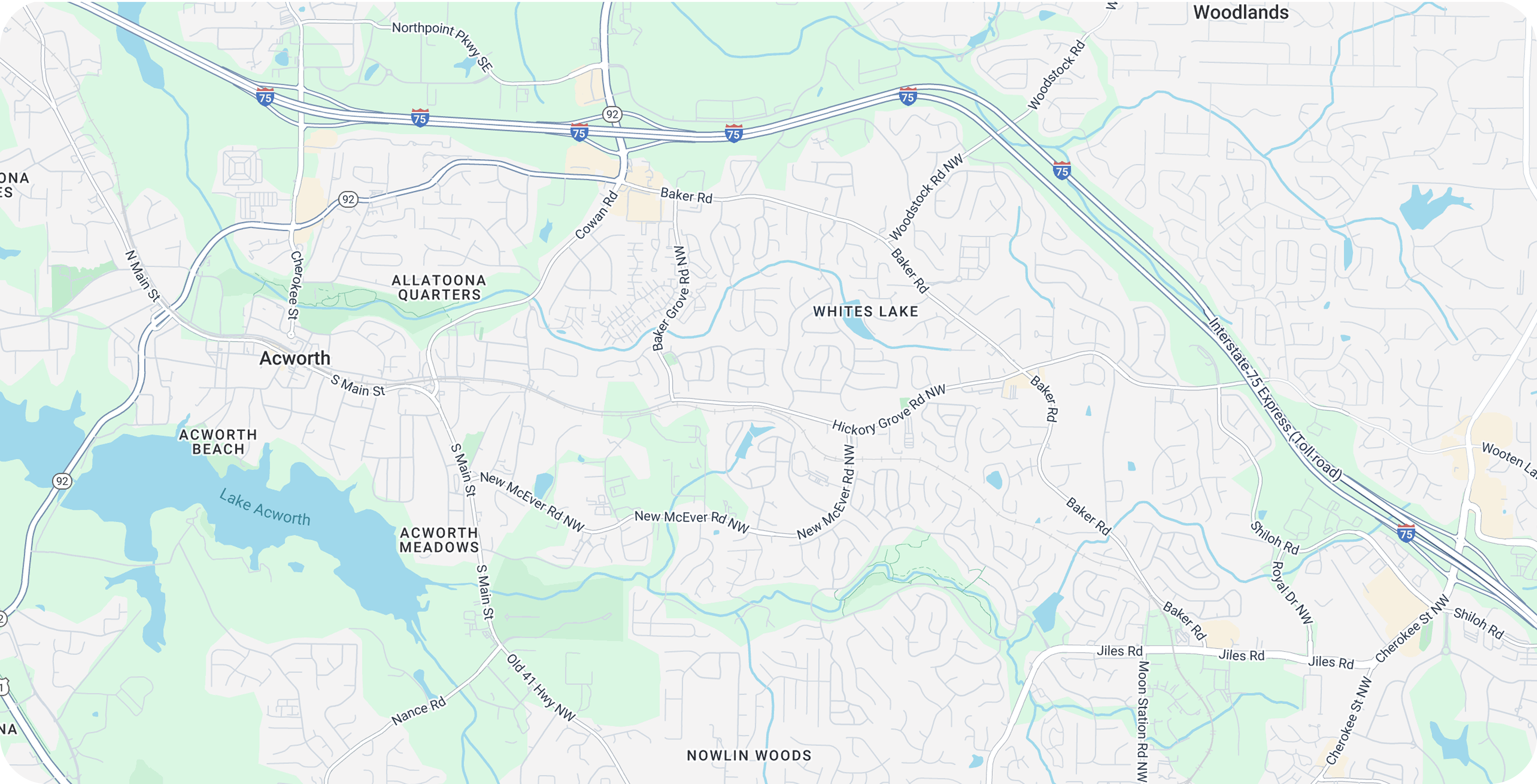
Need Help Moving


3-Bedroom Home


Jet Ski Rental
Need House Cleaning


Professional Tool Set
Need Handyman Help


Honda PCX Scooter


Zero Turn Mower
Need Tutoring Help
Need Dog Walking
What you can find on Ostva
These are just the beginning—new categories are
added as our community grows.
Items
Tasks
Everything you need, built in
From discovery to cash out, Ostva gives you the tools to
rent, earn, help, and manage it all with ease.

Find what you need
Browse local items available for rent with just a few taps.

Offer help or request it
Find tasks to complete or post your own in seconds.

Explore what's around you
Discover nearby rentals, and tasks to complete on an interactive map.

Chat securely
Message users directly to coordinate rentals and tasks.

Get paid fast
Withdraw your earnings quickly and track your balance.

One place to manage it all
Control your listings, rentals, task and account settings.
Your safety is our priority
We've built multiple layers of protection to ensure every
transaction is safe and secure.
Safety Measures
From the OSTVA Blog
Insights, stories, and updates from the sharing economy.
Loading latest articles...
Start sharing smarter
Download Ostva and join a local network of owners, renters, taskers, and doers.


Register your Golden Foundercard to learn more & win